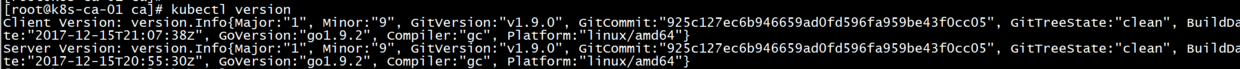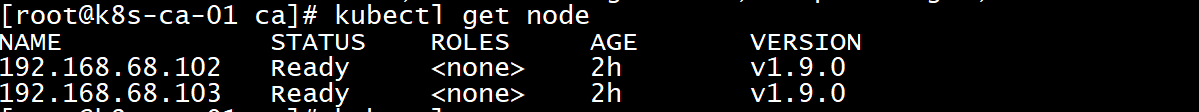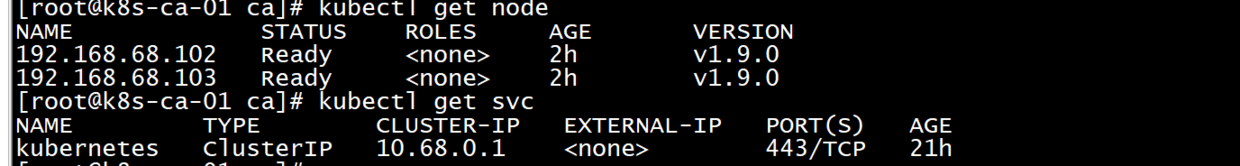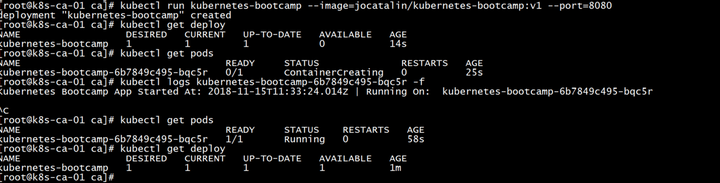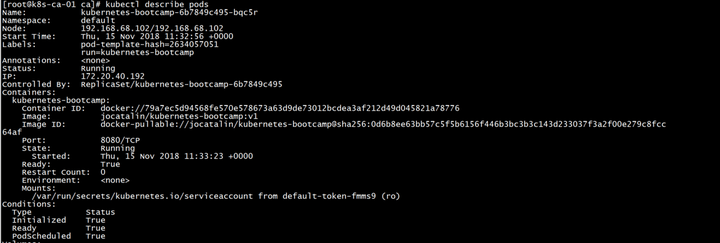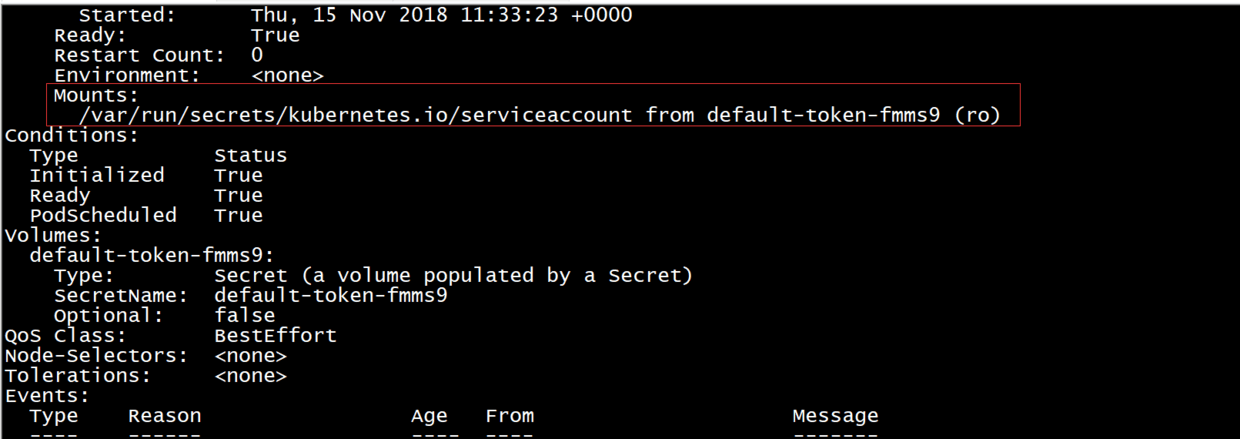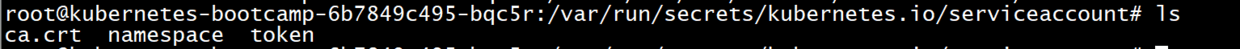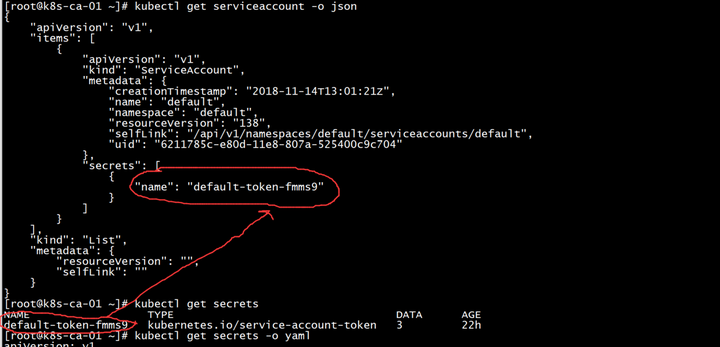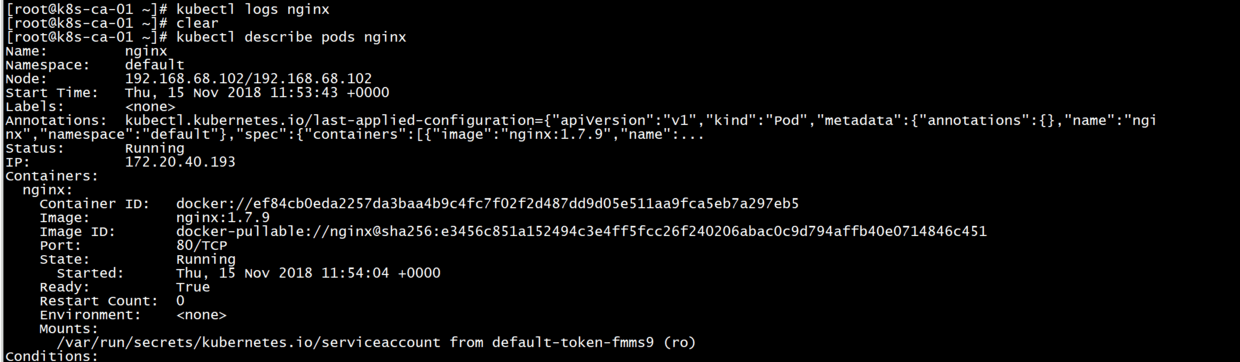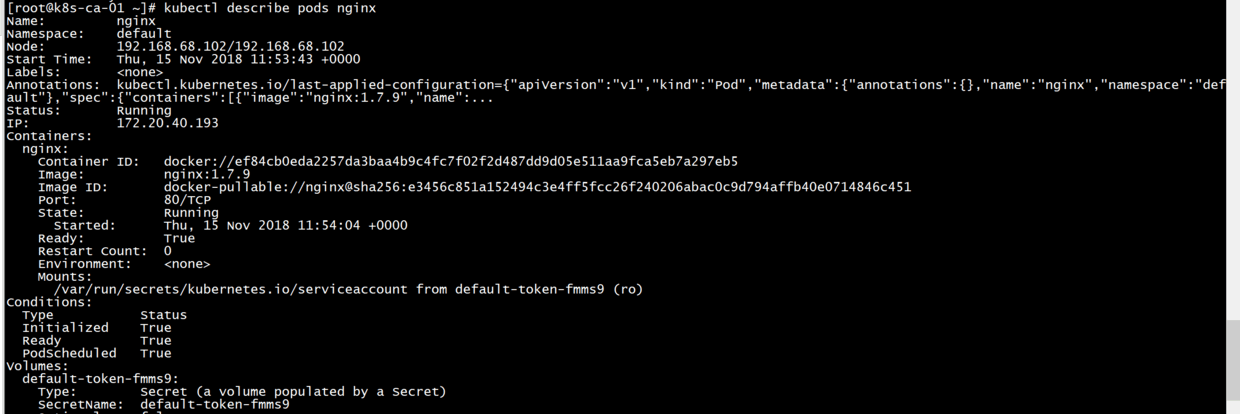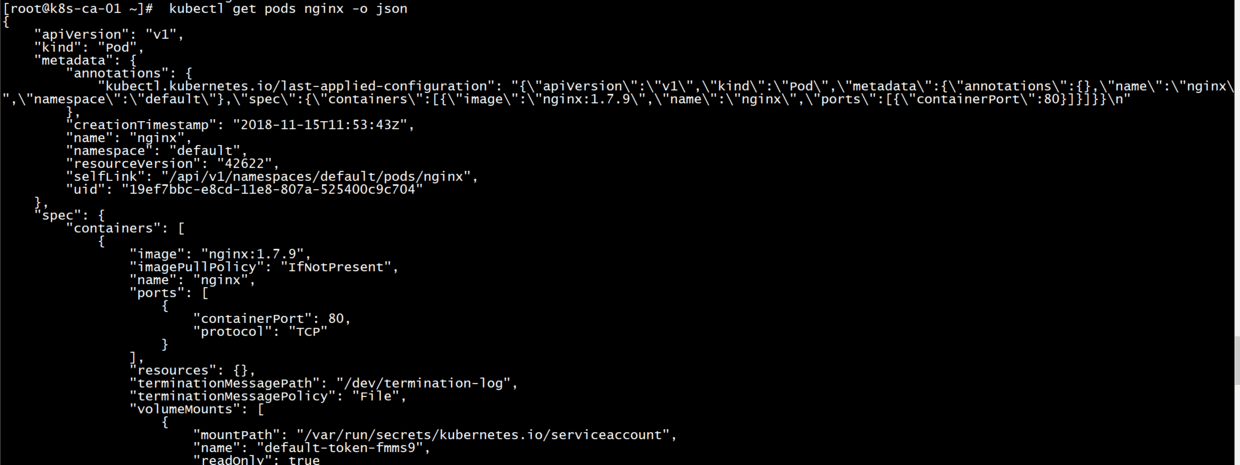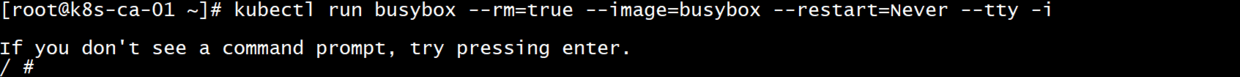李明
|
熟悉命令
kubectl run kubernetes-bootcamp --image=jocatalin/kubernetes-bootcamp:v1 --port=8080 kubectl get pods kubectl get deploy kubectl logs kubernetes-bootcamp-6b7849c495-bqc5r -f
image.png
kubectl describe pods kubectl exec -it kubernetes-bootcamp-6b7849c495-bqc5r bash
kubectl get serviceaccount -o json kubectl get secrets -o yaml
image.png
apiVersion: v1 kind: Pod metadata: name: nginx spec: containers: - name: nginx image: nginx:1.7.9 ports: - containerPort: 80kubectl apply -f nginx-pod.yaml kubectl get pod kubectl describe pods nginx
kubectl run busybox --rm=true --image=busybox --restart=Never --tty -i
PS:基本就是测试下安全认证的k8s是否可以正常的使用,也使用了几个命令,其实我感觉,kubernetes 跟docker的命令很类似,环境搭建是大头,环境能搭建下,后面的顺水推舟就可以了 。
|
2019-03-01 19:17:16