- 1 什么是Docker?
- 2 关于docker入门教程
- 3 准备
- 4 搜索可用docker镜像
- 5 下载容器镜像
- 6 在docker容器中运行hello world!
- 7 在容器中安装新的程序
- 8 保存对容器的修改
- 9 运行新的镜像
- 10 检查运行中的镜像
- 11 发布自己的镜像
运行新的镜像
- 王春生
- 536252
- 最后编辑:王春生 于 2015-09-10 13:17:00
运行新的镜像
ok,到现在为止,你已经建立了一个完整的、自成体系的docker环境,并且安装了ping命令在里面。它可以在任何支持docker环境的系统中运行啦!(译者按:是不是很神奇呢?)让我们来体验一下吧!
目标:
在新的镜像中运行ping www.google.com命令。
提示:
一定要使用新的镜像名 learn/ping来运行ping命令。(译者按:最开始下载的learn/tutorial镜像中是没有ping命令的)
正确的命令:
$ docker run lean/ping ping www.google.com
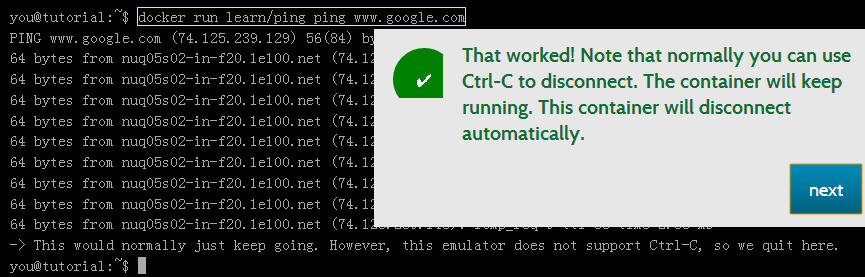
评论列表
发表评论

[root@localhost ~]# docker run learn/ping ping www.baidu.com
WARNING: IPv4 forwarding is disabled. Networking will not work.
container_linux.go:235: starting container process caused "exec: \"ping\": executable file not found in $PATH"
/usr/bin/docker-current: Error response from daemon: oci runtime error: container_linux.go:235: starting container process caused "exec: \"ping\": executable file not found in $PATH".
两个步骤
①修改 vi /etc/sysctl.conf文件,添加 net.ipv4.ip_forward = 1
②docker run learn/ping /bin/sh -C && ping www.baidu.com
CentOS7命令:
systemctl restart network
systemctl restart docker
CentOS6的命令会不一样,ubuntu的不知道呢
sha256:cbd4e6e7053ec0093b21f30cc06feeba9ac6781cf7c890e42e7d33c942c94e72
[root@node1 ~]# docker run learn/ping ping www.google.com后面没有数据显示了。
^CPING www.google.com (31.13.72.34) 56(84) bytes of data.
--- www.google.com ping statistics ---
70 packets transmitted, 0 received, 100% packet loss, time 69552ms
docker: Error response from daemon: OCI runtime create failed: container_linux.go:296: starting container process caused "exec: \"ping\": executable file not found in $PATH": unknown.